The game has potential, hopefully it is picked back up soon. I think the big recommendation I have is finding someone to proofread things, it would really help clean up some errors found in the game.
By the way, why is the game not tagged with "Adult" ?
"Adult" is the new "NSFW" tag on itch. Most of the developers are already using it. PendragonSaber, I suggest you to use the new tag to make your game more probable to show up on search results ;)
Pretty much everything you said was wrong, which is probably because you mistook the Avengers canon for actual mythology. Odin and Loki are blood-brothers, not adoptive father and son.
The only thing you got right was your comment about Greek vs. Norse, but... Where did I say Odin and Loki were Greek? I said Aphrodite was Greek.
Ok, don't be mad because you have the infuse science. And no, I'm not in Avenger or other sci-fi comics for my mistook. Also my memory has old, I've verifyed on wiki and i apology. I never say you said Odin and Loki was Greek but you mention their in the same line just afer. It was confused me in my answer. Sorry again.
(Sorry for my language, i'm french and i not use google trad)
Loved the game and can't wait for the next update. It reminds me of My New Family. The only thing I would change is adding in the Hide button so the text wont be in the way.
Thank you for the game. Really food graphics. A constructive feedback: I find that the story is lacking some depth. Actually I'm not able to summarize what the story is, it's like it's just a guy who talks to girls, I'm sure with a better scenario you'll end up with a great game.
The game is based on school life and romance, with a little of comedy and drama, i will put more things in the future updates, i hope this answer your question, feel free to ask anything.
``` I'm sorry, but an uncaught exception occurred.
While loading <'Image' u'D:/GAMES/Projetos/ProjectPLImages/0.1/Day1/1 bg intro.png'>: File "renpy/common/000window.rpy", line 114, in _window_auto_callback _window_show(auto=True) File "renpy/common/000window.rpy", line 69, in _window_show renpy.with_statement(trans) IOError: Couldn't find file 'D:/GAMES/Projetos/ProjectPLImages/0.1/Day1/1 bg intro.png'.
-- Full Traceback ------------------------------------------------------------
Full traceback: File "game/script.rpyc", line 406, in script ��!>>���������g>��Y����3��a��$�]f�L��G�����3�ʁ�)�g4�g,*T>�}|04#���3�����x��s:|f�>��>s4��\{��C? ���K����s�9�-T>�i>�YT�|����lТ4>?�>Ϲ|s�%���L�l�rͧ�kW�>�L}��}^�O5�(�4�,*T>QLYi|0~^�>/�|j8p��s|b��K�O\�YƵ�L��O�?׳�K�i�@���%��%� File "renpy/ast.py", line 674, in execute statement_name(getattr(who, "statement_name", "say")) File "renpy/ast.py", line 46, in statement_name i(name) File "renpy/common/000window.rpy", line 114, in _window_auto_callback _window_show(auto=True) File "renpy/common/000window.rpy", line 69, in _window_show renpy.with_statement(trans) File "renpy/exports.py", line 1640, in with_statement return renpy.game.interface.do_with(trans, paired, clear=clear) File "renpy/display/core.py", line 2517, in do_with clear=clear) File "renpy/display/core.py", line 2978, in interact repeat, rv = self.interact_core(preloads=preloads, trans_pause=trans_pause, **kwargs) File "renpy/display/core.py", line 3477, in interact_core self.draw_screen(root_widget, fullscreen_video, (not fullscreen_video) or video_frame_drawn) File "renpy/display/core.py", line 2359, in draw_screen renpy.config.screen_height, File "render.pyx", line 492, in renpy.display.render.render_screen File "render.pyx", line 263, in renpy.display.render.render File "renpy/display/layout.py", line 751, in render surf = render(child, width, height, cst, cat) File "render.pyx", line 170, in renpy.display.render.render File "render.pyx", line 263, in renpy.display.render.render File "renpy/display/transition.py", line 367, in render bottom = render(self.old_widget, width, height, st, at) File "render.pyx", line 170, in renpy.display.render.render File "render.pyx", line 263, in renpy.display.render.render File "renpy/display/layout.py", line 751, in render surf = render(child, width, height, cst, cat) File "render.pyx", line 170, in renpy.display.render.render File "render.pyx", line 263, in renpy.display.render.render File "renpy/display/layout.py", line 751, in render surf = render(child, width, height, cst, cat) File "render.pyx", line 170, in renpy.display.render.render File "render.pyx", line 263, in renpy.display.render.render File "renpy/display/transform.py", line 927, in render return transform_render(self, width, height, st, at) File "accelerator.pyx", line 116, in renpy.display.accelerator.transform_render File "render.pyx", line 263, in renpy.display.render.render File "renpy/display/image.py", line 501, in render return wrap_render(self.target, width, height, st, at) File "renpy/display/image.py", line 307, in wrap_render rend = render(child, w, h, st, at) File "render.pyx", line 170, in renpy.display.render.render File "render.pyx", line 263, in renpy.display.render.render File "renpy/display/im.py", line 607, in render return cache.get(self, render=True) File "renpy/display/im.py", line 271, in get surf = image.load() File "renpy/display/im.py", line 651, in load filelike = renpy.loader.load(self.filename) File "renpy/loader.py", line 766, in load raise IOError("Couldn't find file '%s'." % name) IOError: Couldn't find file 'D:/GAMES/Projetos/ProjectPLImages/0.1/Day1/1 bg intro.png'.
I make a new build and re-post the game, I test the new build and in my PC it's works normal, I hope this new post can work for you too, and I'm sorry any mistake, it's the first time I make a game and I'm still learning.
Dan I re-post a new build, in my PC it's works normal, I hope it's works for you too,and I'm sorry any mistake, it's the first time I make a game and I'm still learning.
← Return to game
Comments
Log in with itch.io to leave a comment.
Is this game dead
The game has potential, hopefully it is picked back up soon. I think the big recommendation I have is finding someone to proofread things, it would really help clean up some errors found in the game.
I try to post something as soon as I can, thanks for the tips, I try to do something.
By the way, why is the game not tagged with "Adult" ?
"Adult" is the new "NSFW" tag on itch. Most of the developers are already using it. PendragonSaber, I suggest you to use the new tag to make your game more probable to show up on search results ;)
Correction:
Aphrodite is the Greek goddess of love, beauty, AND sex.
Odin is the father of the main gods, but Loki is the father/mother of all monsters.
I study mythologies as a habit, in my free-time. It's a passion of mine.
Loki is not a mother nor a father of all or whatever you want, but he's the adoptive son of Odin.
Odin and Loki are not Greek god but Nordic god.
Pretty much everything you said was wrong, which is probably because you mistook the Avengers canon for actual mythology. Odin and Loki are blood-brothers, not adoptive father and son.
The only thing you got right was your comment about Greek vs. Norse, but... Where did I say Odin and Loki were Greek? I said Aphrodite was Greek.
Odin and Loki Relationship
Loki, father/mother of monsters...
Ok, don't be mad because you have the infuse science. And no, I'm not in Avenger or other sci-fi comics for my mistook. Also my memory has old, I've verifyed on wiki and i apology. I never say you said Odin and Loki was Greek but you mention their in the same line just afer. It was confused me in my answer. Sorry again.
(Sorry for my language, i'm french and i not use google trad)
Thanks for the free game!
So far I love it... Please keep up the good work you're doin Awesome😻😻😻
Loved the game and can't wait for the next update. It reminds me of My New Family. The only thing I would change is adding in the Hide button so the text wont be in the way.
Thank you very much, I get some inspiration from My New Family, I plan to release the next update next month, and I'll see about Hide buttom
Noted in earlier comments:
MSIL/Gorf inside PreciousLove-0.1-pc\PreciousLove-32.exe found in download.
My Windows security did not find this one.
Instead it found: D:\!!!!HG\PreciousLove-0.3-pc\lib\windows-i686\launcher.exe
Both are not acceptable. If the development system is "infected" with such "applications" please ensure it is clean before uploading software.I'll see about it, thanks for your feedback
I downloaded v0. 3 and it says I got 0.3 but after install I got 0.1.😭
Android on Samsung tablet
Wait, you downloaded it to 0.3 and when you installed it was 0.1?
Strange, I'm going to see what that might have been.
I posted a new build to see if there no more errors, please tell me if it worked or not.
Hm... Windows Security has found Ransom:MSIL/Gorf inside PreciousLove-0.1-pc\PreciousLove-32.exe 🤔
it's the first time I've seen it, it's never happened before.
:(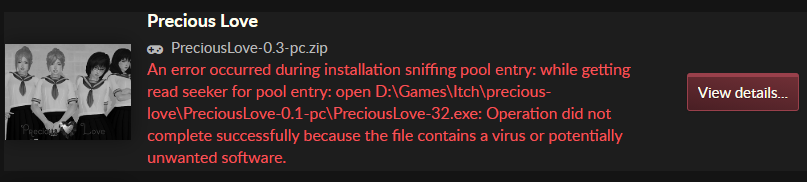
I'll verify this.
i know you
Hello there ^^.
Hi i really liked the first part, do you still working on this game ?
Yes I still working, and I will release the update for 0.2 on this Friday, April 30th.
quick qyestion is there any femdom in this game ?
No, not at all.
Thank you for the game. Really food graphics. A constructive feedback: I find that the story is lacking some depth. Actually I'm not able to summarize what the story is, it's like it's just a guy who talks to girls, I'm sure with a better scenario you'll end up with a great game.
The first part is an introduction to the characters, in the next updates the story will be more incremented
What is this game based on, sorry but I like to get a good mental picture of it before I download it.
The game is based on school life and romance, with a little of comedy and drama, i will put more things in the future updates, i hope this answer your question, feel free to ask anything.
Much appreciated, keep up the good work.
You miss spelled Emerald BTW
My intention was really to put her name as Esmeralda and not Emerald, it was on purpose ^^
It good there is a few typos like konowing should be knowing but it is still a good game so far
Thanks, and sorry for the typos I will correct them in the next update
No problem just leting you know
Here's the error message hope it helps
```
I'm sorry, but an uncaught exception occurred.
While loading <'Image' u'D:/GAMES/Projetos/ProjectPLImages/0.1/Day1/1 bg intro.png'>:
File "renpy/common/000window.rpy", line 114, in _window_auto_callback
_window_show(auto=True)
File "renpy/common/000window.rpy", line 69, in _window_show
renpy.with_statement(trans)
IOError: Couldn't find file 'D:/GAMES/Projetos/ProjectPLImages/0.1/Day1/1 bg intro.png'.
-- Full Traceback ------------------------------------------------------------
Full traceback:
File "game/script.rpyc", line 406, in script
��!>>���������g>��Y����3��a��$�]f�L��G�����3�ʁ�)�g4�g,*T>�}|04#���3�����x��s:|f�>��>s4��\{��C? ���K����s�9�-T>�i>�YT�|����lТ4>?�>Ϲ|s�%���L�l�rͧ�kW�>�L}��}^�O5�(�4�,*T>QLYi|0~^�>/�|j8p��s|b��K�O\�YƵ�L��O�?׳�K�i�@���%��%�
File "renpy/ast.py", line 674, in execute
statement_name(getattr(who, "statement_name", "say"))
File "renpy/ast.py", line 46, in statement_name
i(name)
File "renpy/common/000window.rpy", line 114, in _window_auto_callback
_window_show(auto=True)
File "renpy/common/000window.rpy", line 69, in _window_show
renpy.with_statement(trans)
File "renpy/exports.py", line 1640, in with_statement
return renpy.game.interface.do_with(trans, paired, clear=clear)
File "renpy/display/core.py", line 2517, in do_with
clear=clear)
File "renpy/display/core.py", line 2978, in interact
repeat, rv = self.interact_core(preloads=preloads, trans_pause=trans_pause, **kwargs)
File "renpy/display/core.py", line 3477, in interact_core
self.draw_screen(root_widget, fullscreen_video, (not fullscreen_video) or video_frame_drawn)
File "renpy/display/core.py", line 2359, in draw_screen
renpy.config.screen_height,
File "render.pyx", line 492, in renpy.display.render.render_screen
File "render.pyx", line 263, in renpy.display.render.render
File "renpy/display/layout.py", line 751, in render
surf = render(child, width, height, cst, cat)
File "render.pyx", line 170, in renpy.display.render.render
File "render.pyx", line 263, in renpy.display.render.render
File "renpy/display/transition.py", line 367, in render
bottom = render(self.old_widget, width, height, st, at)
File "render.pyx", line 170, in renpy.display.render.render
File "render.pyx", line 263, in renpy.display.render.render
File "renpy/display/layout.py", line 751, in render
surf = render(child, width, height, cst, cat)
File "render.pyx", line 170, in renpy.display.render.render
File "render.pyx", line 263, in renpy.display.render.render
File "renpy/display/layout.py", line 751, in render
surf = render(child, width, height, cst, cat)
File "render.pyx", line 170, in renpy.display.render.render
File "render.pyx", line 263, in renpy.display.render.render
File "renpy/display/transform.py", line 927, in render
return transform_render(self, width, height, st, at)
File "accelerator.pyx", line 116, in renpy.display.accelerator.transform_render
File "render.pyx", line 263, in renpy.display.render.render
File "renpy/display/image.py", line 501, in render
return wrap_render(self.target, width, height, st, at)
File "renpy/display/image.py", line 307, in wrap_render
rend = render(child, w, h, st, at)
File "render.pyx", line 170, in renpy.display.render.render
File "render.pyx", line 263, in renpy.display.render.render
File "renpy/display/im.py", line 607, in render
return cache.get(self, render=True)
File "renpy/display/im.py", line 271, in get
surf = image.load()
File "renpy/display/im.py", line 651, in load
filelike = renpy.loader.load(self.filename)
File "renpy/loader.py", line 766, in load
raise IOError("Couldn't find file '%s'." % name)
IOError: Couldn't find file 'D:/GAMES/Projetos/ProjectPLImages/0.1/Day1/1 bg intro.png'.
```
Ok, I 'll check again, thanks.
Works very well now. Looks like it'll be lots of fun. Nice job.
Thanks, I'm glad it's working now
I had the same problem as dan4665, i enter my name adn then i hit enter and i get the error page. I am on the pc verison
I make a new build and re-post the game, I test the new build and in my PC it's works normal, I hope this new post can work for you too, and I'm sorry any mistake, it's the first time I make a game and I'm still learning.
there is a bug at the start of the game cant even name my player
What version are you playing? I'll take a look on that.
version 0.1
No, I mean, Pc version or Android version.
ohh PC
Dan I re-post a new build, in my PC it's works normal, I hope it's works for you too,and I'm sorry any mistake, it's the first time I make a game and I'm still learning.